|
|
Post by dave1510 on Dec 4, 2014 22:04:53 GMT
Hi, My daughter is unable to connect her iphone to our wifi. This has only occurred in the last day or 2. All other iphones connect, and her phone connects to other wifi routers. When we looked in the wifi settings on the phones, 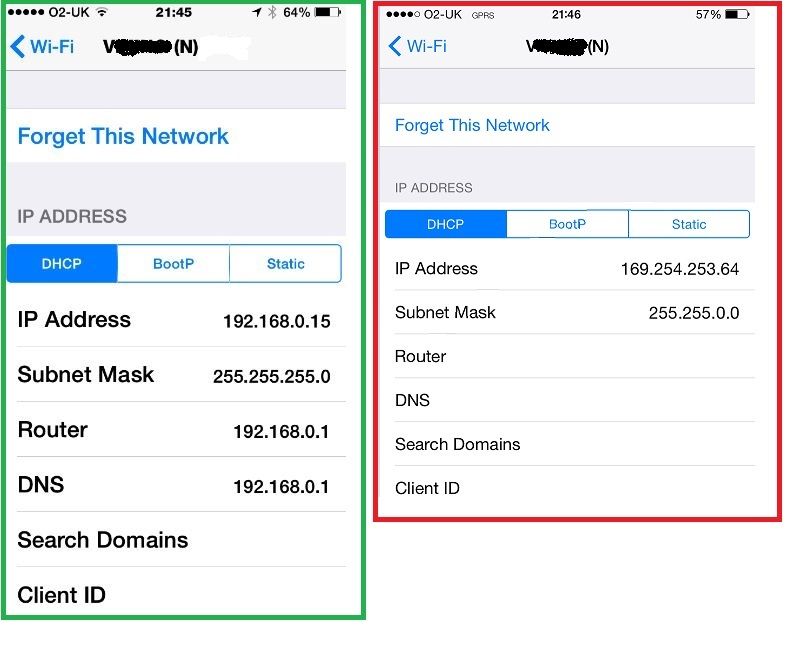 we found her phone has a strange ip = 169.254.253.64 Can't find anything about this on the net, but I do recall having similar issue with a printer once... Anybody able to help us?  Thanks |
|
mr
Full Member
 
Posts: 100 
|
Post by mr on Dec 4, 2014 22:50:39 GMT
Try turning the phone off, remove the battery completely, then replace and switch it back on. It may reset the conflict.
|
|
|
|
Post by banjo on Dec 4, 2014 23:30:37 GMT
Do you know whether your router is using MAC address filtering? You'd have to log on to your router configuration utility to check this and either allow the MAC address of the 'phone or turn off the filtering.
The notification bar shows that the 'phone is connected by GPRS so you wouldn't expect to see your home network settings? That IP number resolves to Los Angeles (or somewhere like that.)
I'm not familiar with apple products, but it looks to me as though the 'phone may have "forgotten" its wifi details, perhaps just the pass key / phrase?
Can you access the wifi set up screen on the 'phone? If you can then you should be able to review the accessible wifi networks. If your network is not listed, command the 'phone to scan for available networks and follow the prompts. If it is listed, command the utility to forget it, scan for networks again and when it sniffs your home network, follow the prompts to connect again. You'll need your wifi pass phrase / key of course. This will probably be easier than trying to edit your current settings and maybe for the best since you are using DHCP.
These things can be frustrating enough to set up for yourself, let alone remotely over a forum so good luck!
e&oe
|
|
|
|
Post by dave1510 on Dec 5, 2014 11:21:27 GMT
Hi,
We have tried turning the phone off, but as it's an iphone battery removal is not possible. This made no difference.
MAC Address filtering is not enabled, this phone HAS connected to this wifi previously, and the wifi IS showing in the networks, and from the "information" button for my wifi we have the page shown.
I have tried "forgetting" the network, which made no difference.
The phone is showing GPRS as it can't connect to the wifi. (The circle thing is permanently turning)
It does connect to wifi in other places, so the phone is OK.
Thanks
|
|
|
|
Post by nob on Dec 5, 2014 13:54:02 GMT
It seems people are having this issue, some say turn airplane mode on then off see if that cures it.
|
|
|
|
Post by banjo on Dec 5, 2014 15:37:37 GMT
Is the 'phone set to use the same level of security as your wireless network, WPA / WPA2 etc? Sometimes, the router expects hex pass-phrases and sometimes alphanumeric and so on.
Are you sure that you have the correct wifi passphrase because sometimes these "smart" 'phones automatically insert a space after the last input character. This could hose your input in the password field.
I have to restart the wifi access part of my router every time I make any changes to my wireless configuration. Do you? Is it worth resetting your router anyway? If it's on 24-7, it might be grateful for a rest for a little while.
How about temporarily allowing free and open access through the router? I've resorted to that in despair before now!
If you can get them talking to each other with no security, you can start to put the security back in. This one is a puzzle isn't it...I had this with best beloved's Kindle and despite great and committed assistance from Amazon, had to give up and give thanks for having bought her the 3G version.
e&oe
|
|
|
|
Post by dave1510 on Dec 7, 2014 9:56:02 GMT
Airplane mode didn't fix it
Yes the wifi code is the same (and correctly entered)
DID reboot the router, and that did fix it, 2 days on, still OK, so hopefully it was a one off.
Did have an issue with phones before, but this is definitely not linked - the first one was phone related - it wouldn't connect to any wifi, and this one did connect to any wifi but our own.
Thanks
|
|
|
|
Post by nob on Dec 8, 2014 9:15:10 GMT
Sorted, well done.  |
|



