|
|
Post by dave1510 on Nov 19, 2014 21:20:39 GMT
Hi, I'm having a problem with my router ports, which I'm sure one of you experts can help me with. My router is a Netgear DGN1000 I have a CCTV system which has a facility to allow me to view Live feed on my iPhone (via an app) In order to do this, I have to open 2 ports on my router - ports 80 & 9000. I have followed the instructions to open from portforward.com/english/applications/port_forwarding/KGuard_KG-SHA_DVRs/Netgear.htmThe last instruction from the Kguard manual is to test the ports are open from website: www.canyouseeme.org/The screenshots show that port 80 is OK, but port 9000 appears not. Please can someone give us a hand with this? - Thanks   |
|
|
|
Post by nob on Nov 19, 2014 22:17:14 GMT
Try turning any firewall on the computer off and see what happens.
|
|
|
|
Post by Bob on Nov 20, 2014 11:30:41 GMT
In your screen shot it show the error for port 9000. in the 'Port to Check' you have '80'. should that be '9000' ?  |
|
|
|
Post by dave1510 on Nov 22, 2014 13:55:43 GMT
nob - The Computer does not have to be switched on for me to access the CCTV, and I can see the Camera feed on my Computer if it IS switched on, but I tried turning the firewall (Windows own) off, and I still got the same message regarding port 9000.
Rob - This is strange... I have retried checking Port 9000 3 times, and each time I put "9000" in, and press "Check Port", it reverts to "80" in that box and says the message as above.
Thanks |
|
|
|
Post by nob on Nov 22, 2014 18:38:23 GMT
Is the router firewall configured, is the IP correct that you put in.
|
|
|
|
Post by dave1510 on Nov 23, 2014 12:15:22 GMT
Not sure if the shot below helps:
changing the firewall to 192.168.0.200 (...200 is a fixed ip address that my router sees all the time) has opened port 9000
So the ports are OK, but the cctv is still not visible on my phone  (trying to re download the app - just in case) (trying to re download the app - just in case)
EDIT: The update of the app hasn't worked. Ports appear open, but something's still not right. Both Inbound services ip addresses now set at 192.168.0.200 and still no better.
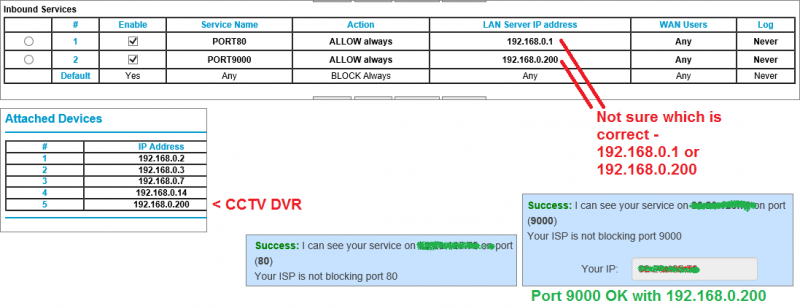 |
|
|
|
Post by nob on Nov 23, 2014 17:44:29 GMT
Does the manual say it will work with an Iphone?
|
|
|
|
Post by dave1510 on Nov 24, 2014 20:25:32 GMT
Hi,
Well, Kguard have an apple app for their equipment:
itunes.apple.com/gb/app/kview/id452625390?mt=8
Apart from that, before I reset my router to factory defaults (and - yes I did back up the settings first, but the back up failed to restore) it was working on my iPhone.
I have deleted the app off my phone, and re-installed it, but to no avail.
However - I have managed to get round it as follows:
On my Tablet, I have an app called "ip camera viewer" - and this allows me to view the Live feed. This was not working, but now is since I altered the "LAN server ip address" in my router firewall settings to 192.168.0.200
Following this, I found a similar app for my apple phone, and hey presto - it worked.
I am not too sure what the difference is, but the Kguard app still doesn't work.
UPDATE: By coincidence, Kguard have just answered my email I sent them a week ago. Apparantly I also need port 18004 open. I have opened port 18004, and it now works. That wasn't in the instructions!
I'm OK with the 3rd party app - it's actually slightly better to use.
Thanks to all |
|
|
|
Post by nob on Nov 25, 2014 9:05:36 GMT
Result well done,  |
|



